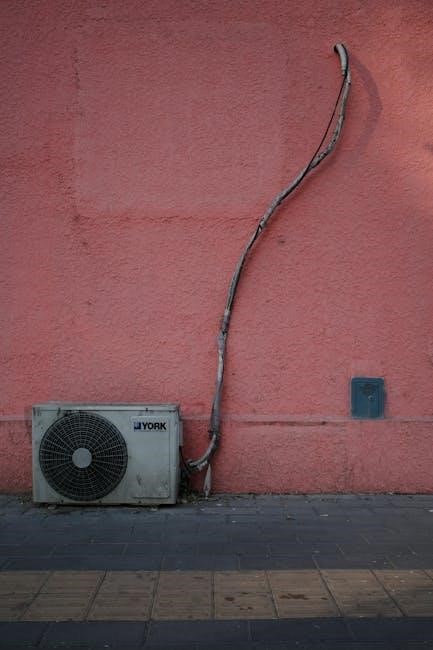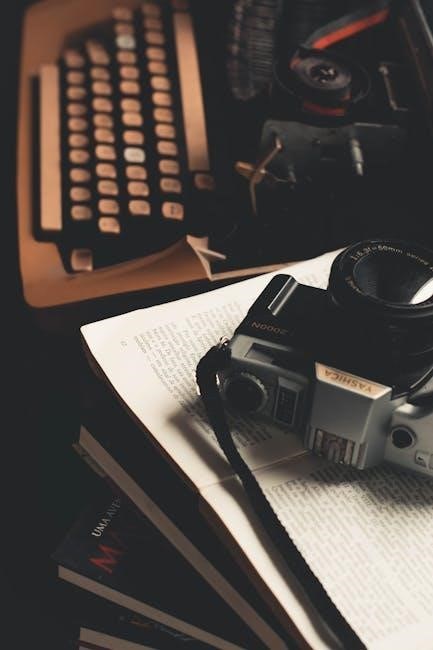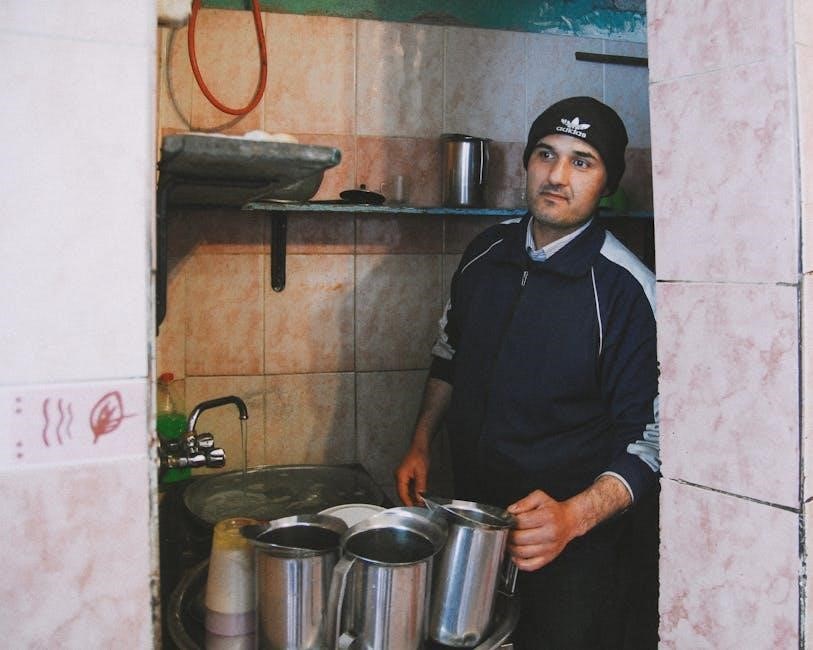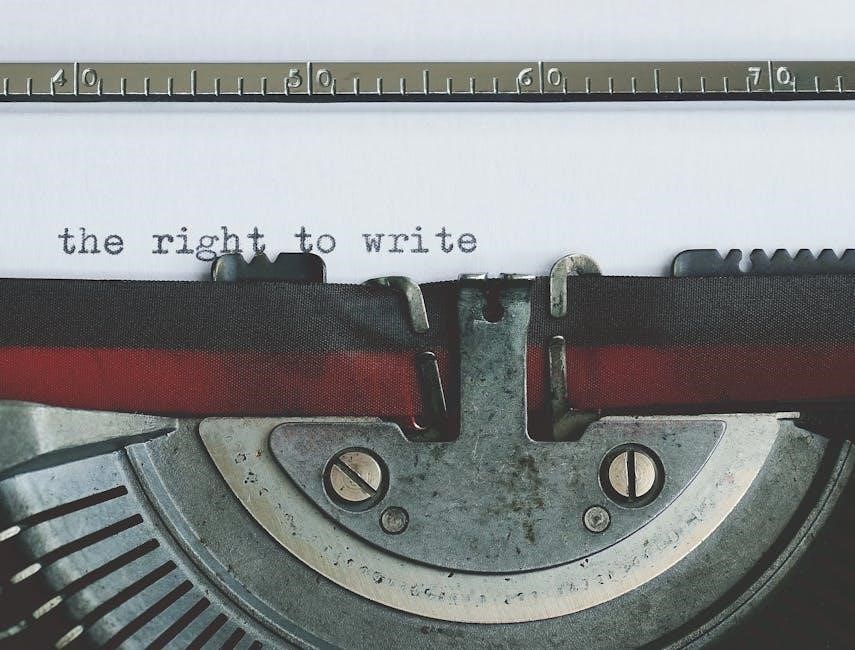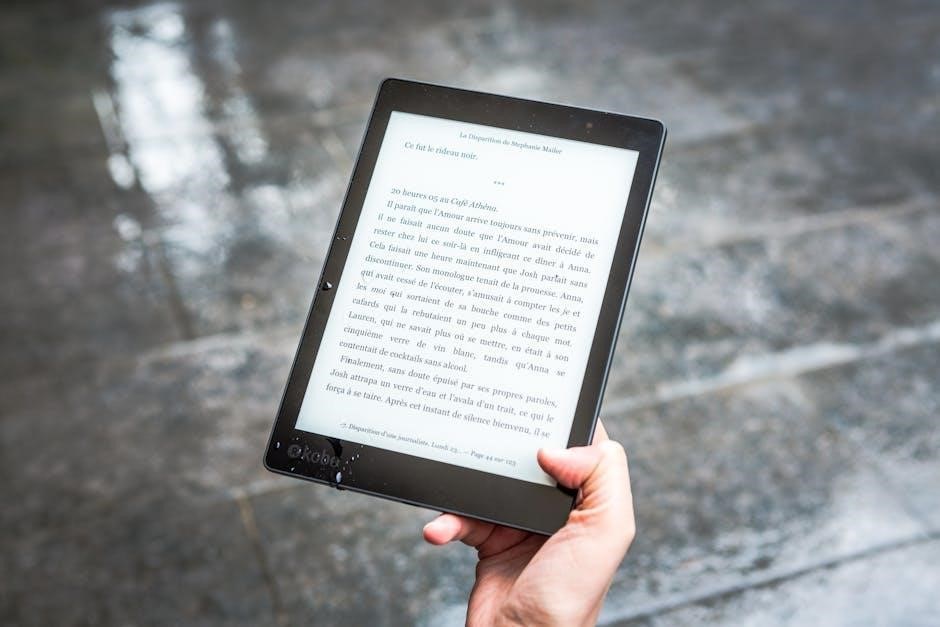The Daikin air conditioner control panel is a user-friendly interface designed to streamline cooling, heating, and fan operations; It offers intuitive buttons for mode selection, temperature adjustment, and fan speed control, ensuring efficient and comfortable climate management. Additional features like timers and eco modes enhance energy savings, making it a versatile tool for smart home comfort.
Overview of the Control Panel Layout
The Daikin control panel features a clean, intuitive design with a central display screen showing current settings. Buttons are logically arranged for easy navigation, with clear labels indicating their functions. The layout includes a power button, mode selection options (Cool, Heat, Fan), temperature adjustment controls, and fan speed settings. Additional features like timer, turbo, and eco mode are also accessible via dedicated buttons. The panel’s organized structure ensures users can quickly identify and adjust settings without confusion. This user-centric design makes it simple to operate the air conditioner efficiently, catering to both basic and advanced functionality needs;
Importance of Understanding the Control Panel
Understanding the Daikin control panel is essential for maximizing energy efficiency and comfort. It allows users to optimize settings like temperature, fan speed, and operating modes, ensuring the system runs efficiently. Familiarity with features such as eco mode, timers, and smart sensors enables users to reduce energy consumption while maintaining optimal performance. Proper use of the control panel also extends the lifespan of the air conditioner by preventing unnecessary wear and tear. By mastering the panel’s functions, users can tailor their cooling and heating experience to their specific needs, enhancing overall satisfaction and reducing operational costs.
Basic Components of the Daikin Control Panel
The Daikin control panel features a power button, display screen, mode selection buttons for cooling, heating, and fan, temperature adjustment buttons, fan speed control, and additional features like timer, turbo, and eco mode.
Power Button and Display Screen
The power button is the primary control for turning the Daikin air conditioner on or off, often featuring a backlight for easy visibility in low-light conditions. The display screen provides clear visual feedback, showing the current temperature, operating mode, fan speed, and any active features like eco or turbo mode. It also displays error codes if issues arise, helping users identify and address problems quickly. Understanding these components is essential for effective operation, ensuring users can monitor and adjust settings effortlessly.
Mode Selection Buttons (Cooling, Heating, Fan)
The mode selection buttons on the Daikin control panel allow users to choose between cooling, heating, or fan-only operation. The cooling mode lowers the room temperature, ideal for hot days, while heating mode warms the space during colder months. The fan mode circulates air without cooling or heating, enhancing air circulation. Each button is clearly labeled and illuminated, ensuring easy navigation. LED indicators confirm the selected mode, providing clear feedback. This straightforward design enables users to switch modes effortlessly, tailoring the system to their comfort needs efficiently. The buttons are designed for intuitive use, making it simple to adjust settings as desired.
Temperature Adjustment Buttons
The temperature adjustment buttons on the Daikin control panel enable precise control over the desired room temperature. The up arrow increases the temperature, while the down arrow decreases it. These buttons are intuitive and responsive, allowing users to fine-tune their comfort levels. The LED display screen shows the set temperature, providing clear feedback. Users can adjust the temperature in increments, ensuring the perfect balance for their environment. This feature is essential for maintaining optimal comfort, whether cooling or heating. The buttons are designed for ease of use, making temperature control a seamless process.
Fan Speed Control
The Daikin control panel includes fan speed control buttons, allowing users to adjust airflow to their preference. The buttons typically offer low, medium, and high settings, as well as an auto mode that automatically adjusts fan speed based on temperature. This feature ensures optimal air circulation while minimizing noise and energy consumption. Users can select the fan speed that best suits their comfort needs, whether for quiet operation or maximum airflow. The fan speed control is an essential feature for customizing the air conditioning experience to individual preferences.
Additional Features (Timer, Turbo, Eco Mode)
The Daikin control panel offers advanced features for enhanced convenience and energy efficiency. The timer function allows users to schedule operations, turning the unit on or off at specific times. Turbo mode provides rapid cooling or heating, ideal for quickly achieving the desired temperature. Eco mode optimizes energy consumption, reducing power use while maintaining comfort. These features, combined with smart sensors, enable automatic adjustments to ensure efficient operation. By utilizing these options, users can customize their experience, save energy, and enjoy a more comfortable living space with minimal effort.

Initial Setup and Configuration
Start by turning on the air conditioner and setting your desired temperature. Use the mode buttons to select cooling, heating, or fan operation. Ensure the display shows the correct mode and temperature for optimal performance.
Turning On the Air Conditioner
Locate the power button on the Daikin control panel, typically marked with a power symbol. Press and hold the button until the display screen lights up, indicating the unit is active. Ensure the display shows the current mode and temperature settings. Use the mode selection buttons to choose between cooling, heating, or fan operation. Adjust the temperature using the up or down arrows, and select the desired fan speed. Additional features like timer or eco mode can be activated for energy efficiency. Once configured, allow the system to stabilize for optimal performance. Refer to the manual for specific startup procedures.
Setting the Initial Temperature
Press the power button to activate the air conditioner. Use the temperature adjustment buttons (up/down arrows) to set your desired temperature. The display will show the set temperature and the current room temperature. Ensure the mode (cooling, heating, or fan) is selected before adjusting. For cooling, set a temperature between 18-24°C for efficiency. For heating, set between 20-25°C. The system will begin operating to reach the set temperature. Adjust as needed for comfort. Moderate temperature settings help optimize energy usage and performance. The display will update to reflect the current and target temperatures during operation.
Selecting the Operating Mode
Press the mode button on the remote control to cycle through available operating modes: cooling, heating, fan-only, or auto mode. In cooling mode, the system lowers the room temperature. Heating mode warms the space, while fan-only mode circulates air without cooling or heating. Auto mode automatically selects the most efficient operation based on the set temperature. Use the display screen to confirm the selected mode. Ensure the mode matches your comfort needs for optimal performance. The control panel will adjust settings accordingly, providing the desired climate control efficiently. Always check the display icons to verify the active mode. This ensures proper operation and energy use.
Understanding the Display Icons
The Daikin control panel features a range of display icons that indicate the current operational status. These icons include symbols for cooling mode, heating mode, fan speed, and timer functions. The snowflake icon represents cooling, while the flame icon signifies heating. Fan speed is shown with a fan blade symbol, and timer operations are indicated by a clock icon. Error codes may also appear, such as “E1” or “E2,” which require consulting the user manual for troubleshooting. Familiarize yourself with these icons to monitor and adjust settings effectively. The display provides real-time feedback, ensuring optimal control over your air conditioning system.

Advanced Features of the Daikin Control Panel
The Daikin control panel offers advanced features like timer functions, turbo mode for rapid cooling, eco mode for energy savings, and smart sensors for automatic adjustments.
Using the Timer Function
The Daikin timer function allows you to schedule air conditioning operations in advance, ensuring energy efficiency and convenience. By setting specific start and stop times, you can optimize your comfort without constant manual adjustments. This feature is especially useful for maintaining a preferred temperature when you’re away or during sleep hours. The timer can be easily programmed using the control panel, offering flexibility and peace of mind. Regular use of the timer can lead to significant energy savings, aligning with eco-friendly practices.
Activating Turbo Mode
Turbo Mode on the Daikin control panel maximizes cooling or heating performance for rapid temperature changes. To activate, press the dedicated Turbo button on the remote or control panel. This feature increases fan speed and compressor operation to quickly achieve the desired temperature; Turbo Mode is ideal for extreme weather conditions or when rapid cooling or heating is needed. It ensures efficient performance while maintaining energy efficiency, making it a convenient option for immediate comfort. Use Turbo Mode sparingly to optimize energy consumption and extend the lifespan of your air conditioner.
Eco Mode and Energy Savings
Eco Mode on the Daikin control panel optimizes energy consumption while maintaining comfort. It adjusts cooling or heating output based on room conditions, reducing unnecessary power use. By utilizing smart sensors, Eco Mode ensures efficient operation, lowering utility bills. This feature is ideal for eco-conscious users, as it minimizes energy waste without compromising performance. Activate Eco Mode via the control panel or remote for a balanced approach to energy savings and comfort. Regular use of Eco Mode helps extend the lifespan of your air conditioner and supports environmental sustainability.
Smart Sensors and Automatic Operations
Daikin’s control panel features advanced smart sensors that detect temperature, humidity, and occupancy, enabling automatic adjustments for optimal comfort. These sensors ensure efficient cooling or heating by maintaining consistent conditions without manual intervention. The system automatically switches modes based on ambient conditions, reducing energy waste. Smart sensors also support Eco Mode, further enhancing energy savings. Automatic operations streamline user experience, providing seamless comfort while minimizing effort. This intelligent technology ensures your space remains comfortable year-round, adapting to changing environments effortlessly.
Maintenance and Troubleshooting
Regularly clean the air filter to ensure optimal performance and energy efficiency. Refer to the control panel for error codes and reset options to address common issues promptly.
Cleaning the Air Filter
Cleaning the air filter is essential for maintaining your Daikin air conditioner’s efficiency and performance. Turn off the AC before removing the filter, typically located behind the indoor unit. Gently vacuum or brush off dust and debris. For stubborn dirt, rinse the filter with water, but avoid harsh chemicals. Allow it to dry completely before reinstalling. Regular cleaning prevents reduced airflow, higher energy bills, and potential system damage. Replace disposable filters as recommended. Clean filters every 1-3 months, depending on usage, to ensure optimal operation and indoor air quality. This simple maintenance step keeps your system running smoothly and effectively.
Understanding Error Codes
Daikin air conditioners display error codes to indicate specific issues. Codes like “E1” or “E2” signal problems such as sensor malfunctions or refrigerant leaks. Refer to the user manual or Daikin’s official website for code meanings. Some codes require professional assistance, while others may reset after addressing the issue. Ignoring error codes can lead to system damage or inefficiency. Always turn off the AC and unplug it before attempting repairs. For complex issues, contact a certified technician to ensure proper resolution and maintain warranty validity. Understanding error codes helps diagnose and resolve problems promptly, ensuring optimal performance and longevity of your unit.
Resetting the Air Conditioner
Resetting your Daikin air conditioner can resolve minor issues like error codes or unexpected shutdowns. To perform a soft reset, turn off the AC using the control panel, unplug it from the power source, and wait for 30 seconds. Plug it back in and turn it on to see if the issue is resolved. For some models, pressing and holding specific buttons on the remote control while plugging in the unit can also reset it. If the problem persists after resetting, contact a certified technician to diagnose and repair any underlying faults. Regular resets can help maintain optimal performance and prevent system malfunctions;
Common Issues and Solutions
Common issues with the Daikin control panel include unresponsive buttons, error codes, or uneven cooling. If buttons aren’t working, clean them gently with a soft cloth. For error codes, refer to the user manual or restart the unit. If cooling is uneven, ensure air filters are clean and vents are unobstructed. Remote control issues can often be resolved by replacing batteries or resetting the AC. If problems persist, check sensor functionality or consult a professional. Regular maintenance and timely troubleshooting can prevent major malfunctions and ensure optimal performance. Always refer to the manual for specific solutions tailored to your model.

Energy Efficiency and Optimization
The Daikin control panel optimizes energy use with features like inverter technology, reducing consumption by adjusting compressor speed. Eco Mode enhances efficiency, and smart sensors adapt to room conditions for optimal performance.
Using Eco Mode for Energy Savings
Eco Mode on the Daikin control panel optimizes energy consumption by adjusting cooling and heating operations. It reduces compressor speed and fan operation, minimizing power use while maintaining comfort. Smart sensors detect room conditions and automatically adjust settings to balance efficiency and performance. Eco Mode is ideal for consistent temperatures, lowering energy bills without sacrificing comfort. Regular use of Eco Mode contributes to long-term energy savings, making it a practical choice for eco-conscious users. This feature ensures your Daikin air conditioner operates efficiently, aligning with environmental and cost-saving goals.
Optimizing Temperature Settings
Optimizing temperature settings on your Daikin air conditioner enhances comfort and efficiency. Set consistent temperatures to avoid frequent adjustments, reducing energy consumption. Use the control panel to adjust temperatures in small increments, as significant changes can increase energy use. Enable smart sensors to automatically adapt to room conditions, ensuring optimal performance. Lowering the temperature slightly in cooling mode or raising it in heating mode can yield energy savings. Regularly reviewing and adjusting settings based on occupancy and seasonal changes further optimizes energy use, ensuring your Daikin air conditioner operates efficiently while maintaining a comfortable environment.
Smart Energy Management Features
The Daikin control panel offers advanced smart energy management features to optimize efficiency and reduce costs. The inverter technology adjusts compressor speed to match demand, minimizing energy waste. Smart scheduling allows you to program operating times, ensuring the AC runs only when needed. Energy monitoring provides real-time consumption insights, helping you track and manage usage. Additionally, demand response capabilities adjust output based on grid conditions, promoting sustainable energy use. These features work seamlessly with the control panel, enabling users to achieve significant energy savings while maintaining comfort and performance.

Remote Control and Smart App Integration
The Daikin control panel integrates seamlessly with both a remote control and a smartphone app, allowing users to adjust settings, monitor energy use, and schedule operations remotely for enhanced convenience.
Using the Remote Control
The Daikin remote control provides convenient operation of your air conditioner. It features buttons for power, mode selection, and temperature adjustment, allowing you to customize your comfort settings effortlessly. The remote also includes buttons for fan speed control and additional functions like eco mode or turbo mode. To use the remote, ensure it is pointing directly at the indoor unit’s receiver. Press the desired buttons to adjust settings, and the LCD display will show the current mode and temperature. Regularly replace the batteries to maintain functionality. This remote control enhances the overall user experience, offering precise control over your air conditioning system from anywhere in the room.
Connecting to the Daikin Smart App
To connect your Daikin air conditioner to the Daikin Smart App, begin by downloading and installing the app from your device’s app store. Ensure your air conditioner is compatible with the app and has a Wi-Fi adapter installed. Open the app, create an account, and follow the in-app instructions to link your device. Select your air conditioner from the list of available devices and confirm the connection. Once connected, you can control your air conditioner remotely, adjust settings, and monitor energy usage. This seamless integration allows for enhanced convenience and smart home functionality, making it easier to manage your comfort settings anytime, anywhere.
Controlling the AC via Smartphone
Once connected to the Daikin Smart App, you can effortlessly control your air conditioner using your smartphone. Adjust the temperature, switch between cooling, heating, or fan modes, and modify fan speed with just a few taps. The app also allows you to set schedules, activate eco mode, or turn on the timer function remotely. Receive notifications for maintenance reminders or error alerts to ensure optimal performance. This smartphone control enhances convenience, enabling you to customize your comfort settings from anywhere, while also optimizing energy efficiency and ensuring your home stays perfectly climate-controlled at all times.
The Daikin control panel offers a seamless and intuitive way to manage your air conditioner, enhancing home comfort with user-friendly features and energy-efficient solutions.
The Daikin air conditioner control panel features a power button, display screen, and mode selection buttons for cooling, heating, and fan operations. It includes temperature adjustment buttons, fan speed control, and additional features like timers, turbo mode, and eco mode for energy efficiency. The panel also supports smart sensors for automatic operations and integrates with the Daikin Smart App for remote control via smartphones. Designed for user convenience, it offers intuitive navigation, error code displays, and maintenance reminders, ensuring optimal performance and energy savings.
Final Tips for Effective Use
For optimal performance, regularly clean the air filter and check for error codes. Use eco mode and smart sensors to maximize energy efficiency. Adjust temperature settings wisely to balance comfort and energy savings. Familiarize yourself with the remote control and Daikin Smart App for convenient operation. Schedule routine maintenance to ensure longevity and reliability. Experiment with features like turbo mode for quick cooling and timers for automated control. Refer to the user manual for detailed guidance, and explore advanced settings to tailor the system to your needs. Proper usage ensures a comfortable and energy-efficient experience with your Daikin air conditioner.